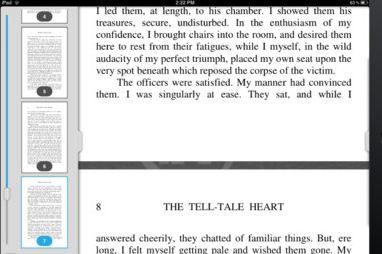20 Best Calendar Apps for iPhone + Videos
191Your iPhone already comes with a standard calendar. But there are many third-party applications available that make tracking your tasks and events much easier. Choosing the right calendar application for your needs does take some researching as not all apps in this category offer the same features.

How to choose the right iPhone calendar app:
The App Store has many third-party clients you can take advantage of to keep yourself on schedule. Not all of them have an easy-to-use user-interface. Many of them are too complex to use and do not have the right features. Here are a few factors you may want to pay attention to when choosing your next iPhone calendar app:
- app speed and stability
- user experience and design
- customizable features and advanced options
- responsive search
- sync features (e.g. Outlook, Facebook, Cloud, …)
- support for voice-commands and natural language
- alarms & reminders
- developer track record and reputation
- geo-location & social features
- universality (iPhone, iPad, Mac, Android, and Windows 8)
- price & regular updates
Here are 20 calendar apps that stood out for us according to our tests (updated March 2017):
Fantastical: Fantastical for Mac is a fantastic tool to use to add and keep track of your events. The iPhone version is pretty decent too. It lets you add events to your calendar using dictation (iPhone 4S, iPhone 5). The DayTicker saves you time keeping up with your events. It works with Google Calendar, iCloud, and Exchange. Fantastical is one of the best pound-for-pound calendars for iOS.
CalenGoo: comes with a killer interface and makes it easy to manage your tasks and events on Google Calendar right on your iPhone. The app is fast and reliable. Offline editing of tasks is possible too. You are going to have to get a free Google account to start using this powerful tool.
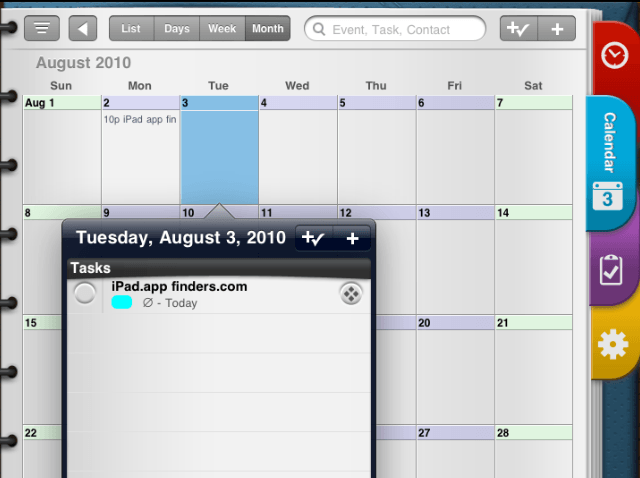
Informant: one of the most powerful task management tools on iTunes. The calendar combined with the ToDo list feature makes it easy to keep track of your daily tasks.
Awesome Calendar: a complete calendar solution that helps you keep track of your tasks and events on your phone conveniently. Works with all iPhone supported calendars. It can handle your to-dos and notes. It even shows you weather forecasts for your area and holidays. The app syncs with Google Task.
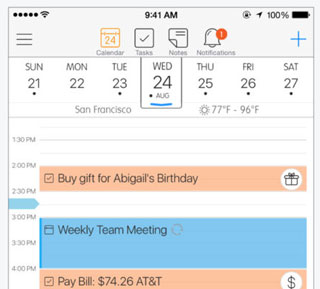
24me: serves as one place for your calendars, tasks, and notes. It syncs to Google Calendar, Outlook, Yahoo!, iCal, and more. It also lets manage tasks and reminders.

Calendars 5: a versatile iPad calendar and task manager. It has multiple views for your events. Supports natural language.

Saisuke: a very powerful app that could come in handy for project managers and business professionals. Works with Google Calendar as well.
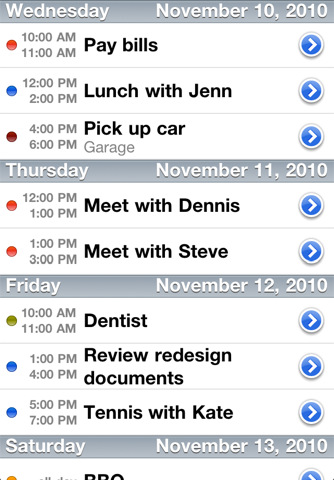
Week Calendar: addresses some of the limitations of the default iPhone calendar. It has an elegant design and offers multiple views. You can organize events using drag & drop. It provides support for custom timezone settings, templates, calendar syncing, TextExpander, and rotation.

PocketLife Calendar: a stylish app with Google, Outlook, iCal, and iCloud sync. It lets you track recurring events, display multiple calendars, and take advantage of 7 calendar views to keep up.
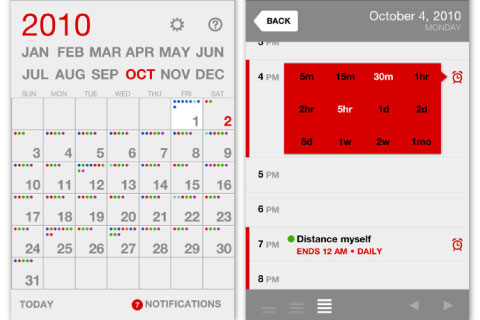
Calvetica Calendar: a fast app that integrates with your native iOS calendar to help you keep up with your daily tasks and events. It works with Google calendar, Mobile Me, and Exchange. It has a very sleek interface.
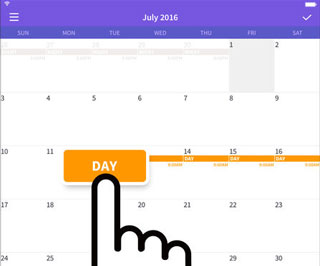
Shift Work Days: lets you see and manage your shifts on your calendar. You can add multiple memos to each date, add your rotation, change the start of the day, and sync your data to iCloud.
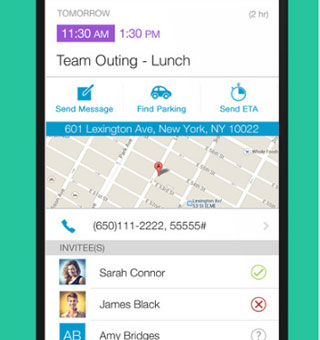
EasilyDo Assistant: an assistant that organizes your life and work. It helps you stay connected, merge duplicate contacts, create calendar events, RSVP to invites, and do a whole lot more.

Hunting Calendar: quite a unique tool that displays best hunting times for your current location. Animal calling sounds are pretty useful too.

iPeriod: a great application for women. Allows them to keep track of their period cycles. It also shows you emotions per each week as well.
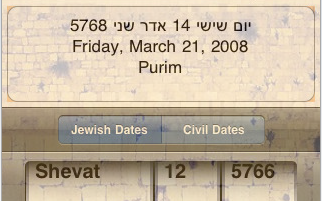
Pocket Luach: this app is designed specifically for those within the Jewish community. Converts to/from Jewish Calendar. Displays all Jewish holidays as well.
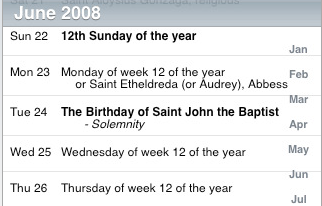
Catholic Calendar: designed for the Catholics, this tool allows you to keep track of their holidays, so you’ll never miss an important religious date again.

Vocal: you can think of this as more of an enhancement for your calendars. It lets you take voice reminders to keep up with your tasks and events.

myLife Calendar: a cool looking application you can use to get your life back in order. It has multiple views for your convenience. The app supports sticky notes. You get event management and data synchronization too.
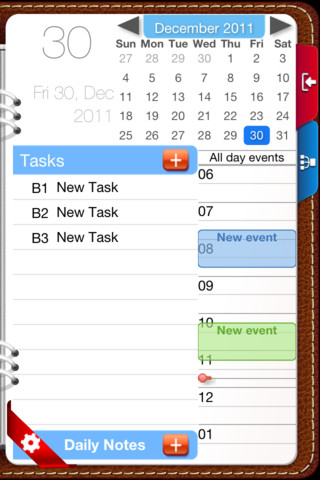
Opus Domini Mobile: this is a personal planner and daily task manager for iPhone. It supports repeating tasks too. It offers even more features on iPad.
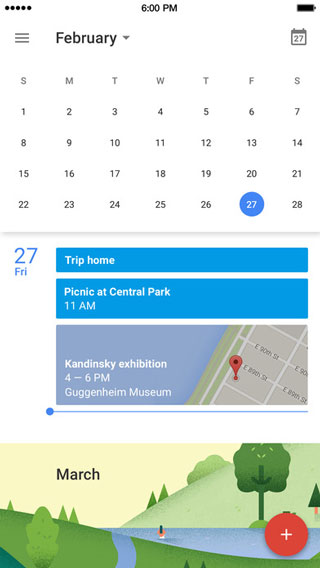
Google Calendar: the official Google Calendar app for iPhone. It has multiple views, reminders, and goal management features.
What’s your favorite calendar app for iPhone?
[updated: March 8th, 2017]