iPhone Fitness Toolbox: 220+ iOS Apps and App-Enhanced Gadgets
0Getting fit takes effort. You can’t eat junk food and exercise once a month and expect to stay fit. Many of us run on a daily basis to burn calories. You will be able to build an even more balanced body by adding ab, leg, stretching, yoga, strength, and bodyweight exercises to your program. These iOS fitness apps and accessories help you stay on track with your fitness goals:

Apps for runners: running long distances multiple times per week can get your body in shape in no time. Completing half-marathon and longer distances won’t be easy when you are just getting started. But your body will be able to handle those if you practice regularly. These apps enable you to track your workout, compete against others, and keep yourself entertained as you run.
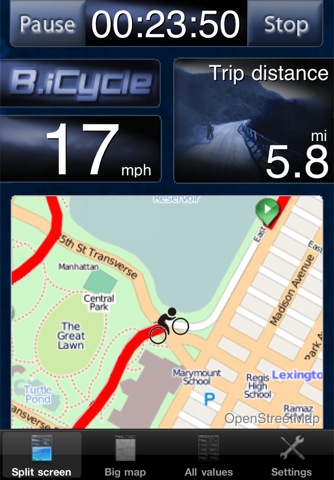
Cycling training: what a better way to get fit than riding your bike? It is especially fun to do when the weather is not too cold. The cycling apps we have covered track your routes, measure your performance, and help you discover new ways to push your body.

Hiking GPS apps: exploring the outdoors is good for your body and mind. You will learn new things and burn calories in the process. Top hiking apps for iPhone do help you get yourself unstuck and explore new areas with more confidence.

Fitness GPS: these apps help runners, hikers, skiers, golfers, and other athletes keep track of their performance and places they visit.

Cardio workouts: these apps provide you with cardio workouts to get your heart pumping hard and burn calories. They cover beyond just running though.

Circuit training: circuit training builds strength in your body and improves your muscular endurance. Circuit training apps for iPhone show you how to improve your performance in those areas.

Apps for gyms: these applications show you how to get the most out of each and every visit to your gym. They keep track of your workouts and help you schedule future exercise sessions more effectively.
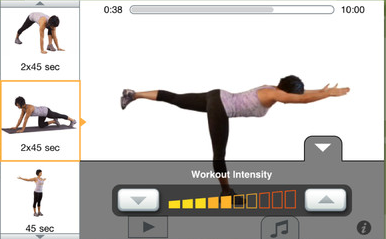
Fitness boot camp workouts: many of us would love to improve our body in multiple areas. You can’t do that by just running or doing the same workouts every single day. The top fitness boot camp apps we tested offer you the chance to customize your workouts and try a little bit of everything.

Bodyweight training apps: you don’t always need fancy exercise equipment to push your body in training. Bodyweight workouts use your own weight to strengthen your body and help you burn calories.
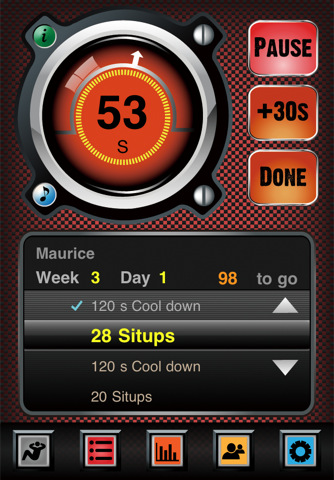
Sit-up training apps: sit-ups are abdominal strength training exercises you can do at home or when you are traveling. You don’t need fancy equipment to get started. These apps enable you to use your iPhone to count your sit-ups and get your body fit enough to handle tens of consecutive sit-ups.
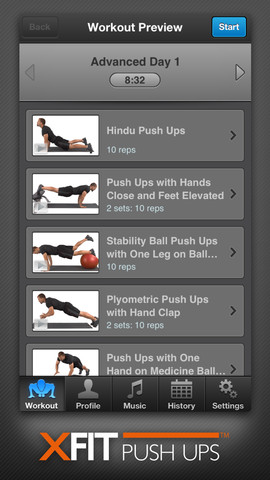
Push-up apps: push-ups use your body’s weight to increase your strength. iPhone push-up training apps show you how to get your body fit enough to handle more consecutive push-ups.
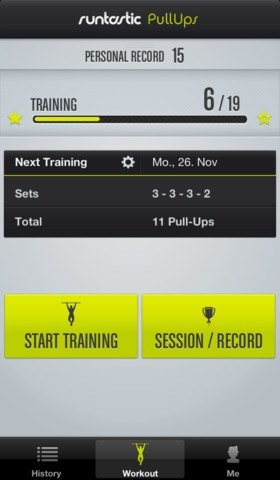
Pull-up trainers: pull-ups improve your upper-body strength. These apps provide you with plans to improve your performance in this area.

Squat training: the squat trains primarily the muscles of the thighs, hips and butt area. Squat apps for iPhone show you how to do more squats every session.
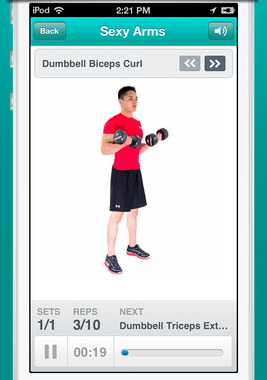
Arm workouts: want to build stronger arms? You are going to have to deal with weights. Arm trainers for iPhone show you which exercises you need to focus on to build stronger arms.
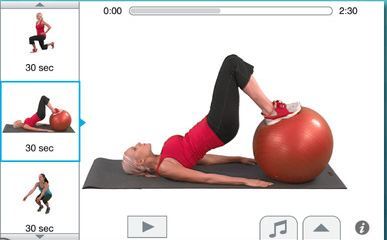
Leg workout apps: provide you with tips and training routines so you can build stronger legs. These could prove useful for those of you who have dealt with leg injuries in the past.
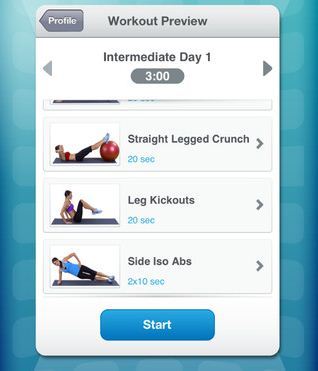
Ab trainers for iPhone: we have already covered push-up training apps here. But you can do more than push-ups to build rock hard abs. Ab training programs for iPhone show you just that.
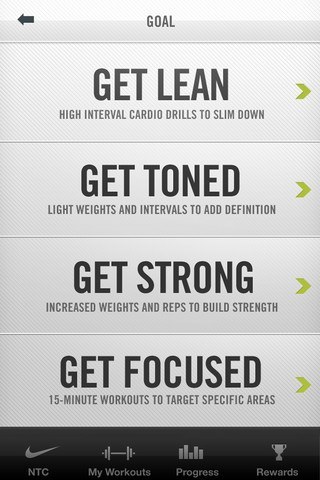
Fitness apps for professionals: just because you have to work long hours each and every day does not mean you shouldn’t move your body and burn calories. These apps show busy professionals how to exercise.
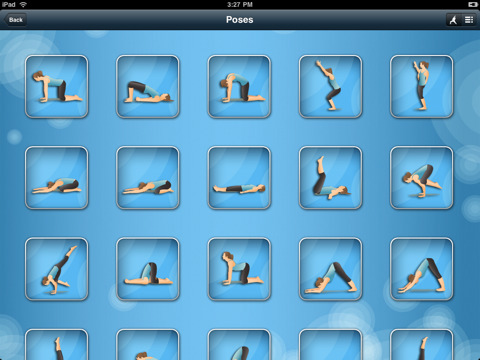
Yoga training: yoga is great for your body and mind. These apps show you how to improve your yoga skills and add new poses to your daily routines.
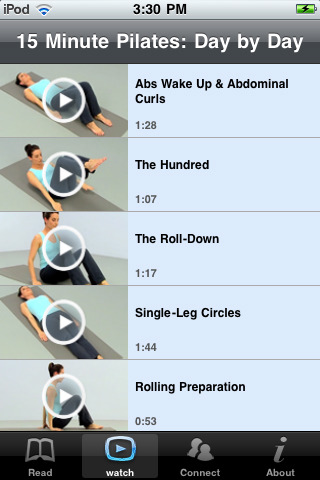
Pilates applications: Pilates is a fitness system that improves your flexibility and strengthens the muscles in various parts of your body. These apps show you how to get started with Pilates.
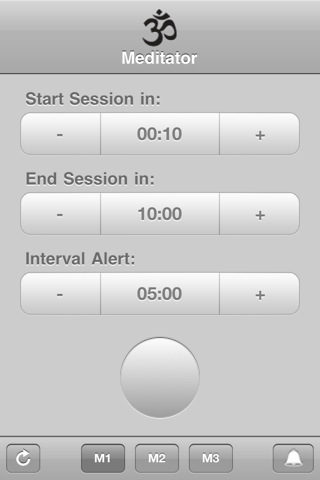
Meditation apps: meditation is great for your mind. It does test your patience but could put you at peace mentally. Once you get that part right, you will have an easier time focusing on your physical fitness.

Breathing trainers: whether you suffer from breathing conditions or want to improve your performance as an athlete, learning how to breathe the right way is important. Breathing trainers for iPhone show you how to improve in this area.
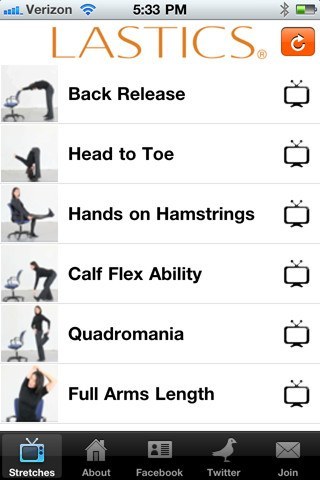
Apps for stretching: show you how to stretch your body. All top athletes would tell you that without stretching, they’d have a difficult time staying injury-free.
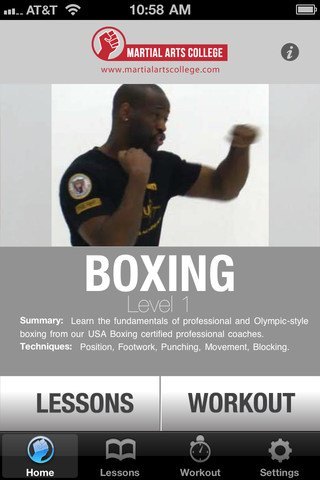
iPhone apps for boxing: boxing can be tough on your body. You will burn a ton of calories if you stick with it though. Boxing trainers for iOS show you how to push your body hard and track your rounds.

Learning kickboxing: Thai kickboxing is a great martial art to learn to defend yourself. Kickboxing apps for iOS show you how to get started with this martial art.
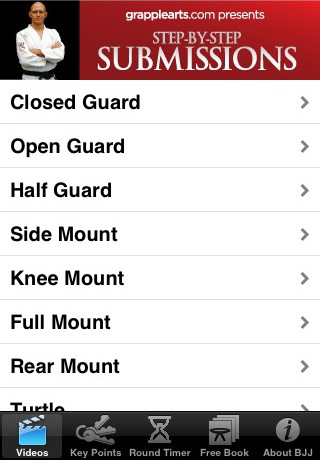
MMA training: practicing mixed martial arts can do wonders for your body and confidence. These MMA apps help you learn new techniques and become a well-rounded martial artist.
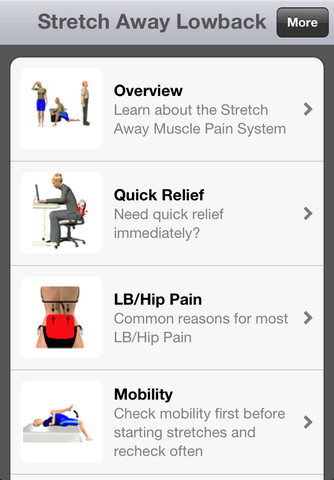
Avoiding back pain: these applications show you how to alleviate your back pain. Most of us have to deal with back pain in some form. That becomes even a bigger issue when you get older. If your back hurts all the time, you are going to have a difficult time exercising to the best of your ability.

Diet applications and guides: exercising on a regular basis is great. But in order to stay fit, you should also watch what you eat. Avoiding fast food restaurants and tracking the amount of calories you take in every day are very important. Adopting vegan or vegetarian diets might do wonders for your health.
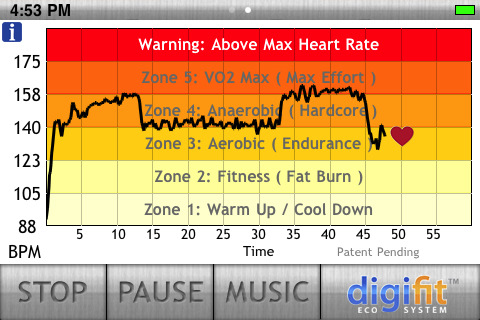
Tracking your heart rate: we have covered many heart rate monitor apps here in the past. Some of them link up with sensors to give you more accurate readings. Then there are others that use your phone’s camera to provide you with heart rate readings.
App-enhanced fitness gadgets
As we have already demonstrated here, your iPhone is more than capable of helping you get fit. The App Store has a number of awesome apps to get you there. The below products pair with your iPhone to track your health and fitness progress:
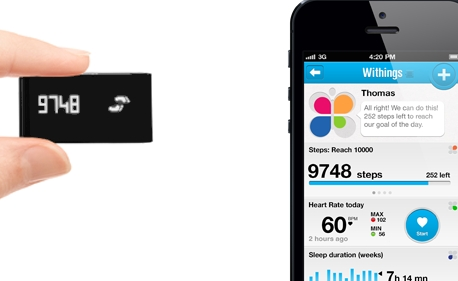
Activity trackers: Fitbit, Nike, and Withings are just a few companies that make compact activity trackers for iPhone. You will be able to track your activity and even sleep cycles with some of these gizmos.

Wireless digital weight scales: track your weight and send the data to your iOS device wirelessly. The premium models also allow uploading to the cloud.
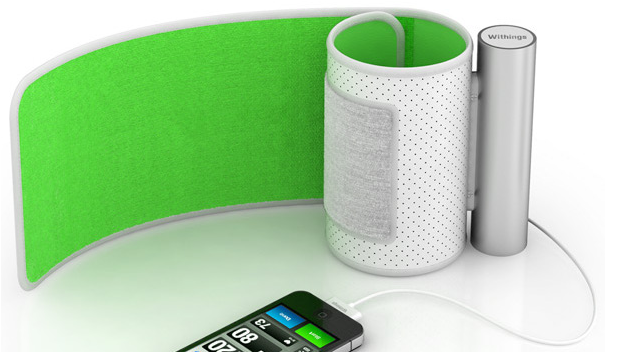
Blood pressure monitors: monitor your blood pressure and store the data on your phone using their companion app. You don’t have to be a medical expert to use them.
As you can see, there are plenty of iPhone apps and gizmos you can use to get fit, track your fitness progress, and keep your body on the right track. Losing weight and getting fit won’t be easy but everyone has to start somewhere.
*Please don’t forget to check our YouTube channel and Google+ page for app reviews and tips.




