How to: Annotate PDF Documents on iPad — 7 Apps
1Being able to open PDF documents on an iPad is nice. Sometimes, you want to do more with your PDF documents though. In order to make changes to your PDF files, add your notes, or sign them, you are going to need a decent PDF editor. These 7 iPad PDF editors help you with that:
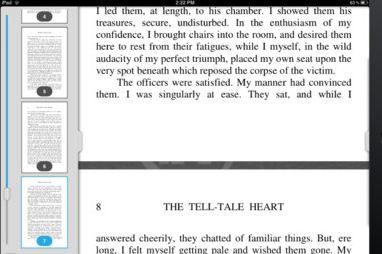
iAnnotate PDF: the main app we use in our company. It is not the cheapest PDF annotation app around. But its development quality is superb. It provides you with various tools to annotate your files with. Dropbox and WebDAV are supported too.
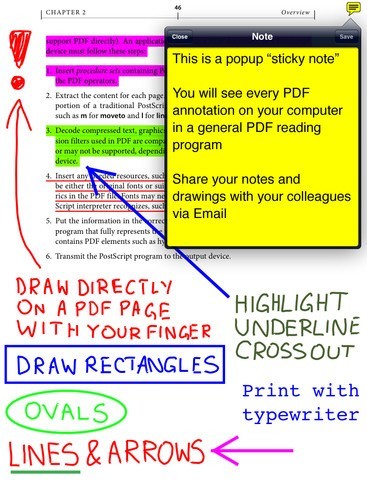
GoodReader for iPad: one of the most popular PDF apps for iPad. It has a beautiful interface and can read virtually anything. It handles huge PDF and TXT files well too. Of course, you can use this to edit your PDF files.

PDF Expert: we have used this app to fill out PDF forms many times in the past. It reads iWork, MS office, and other file formats. It supports GoogleDocs, iDisk, and Dropbox.

GoodNotes for iPad: lets you take handwritten notes, sketch diagrams, and mark-up PDF files. It organizes your documents on a beautiful bookshelf. GoodNotes is fairly affordable too.
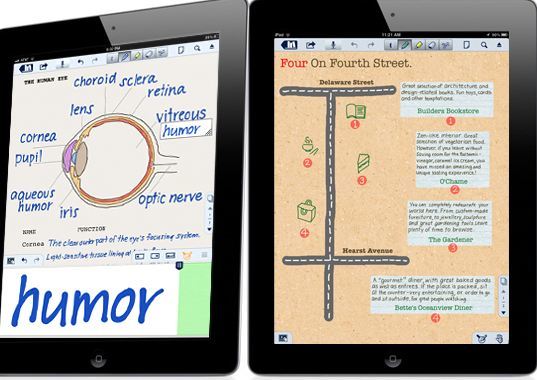
Notability for iPad: this is one of the best note taking apps we have tested. It lets you annotate PDF files, draw diagrams, and record audio. It support Dropbox sync.
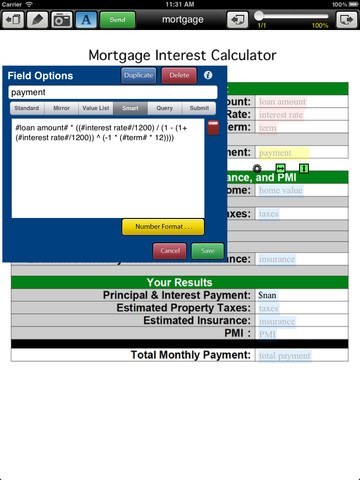
Type on PDF Pro: Type on PDF is compatible with iPhone and iPad. It lets you make smart fields and templates on top of your PDF files. This is quite a handy tool for businesses.
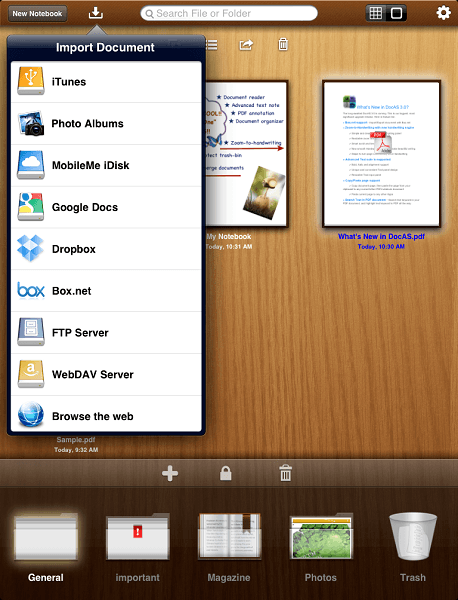
DocAS for iPad: another special PDF editor for iPad. It lets you annotate PDF files, take notes, record audio, and export PDF files. It supports importing/exporting from/to Dropbox, Box.net, iDisk, FTP, Google Docs, and WebDav services. This keeps your documents organized too.
There are many similarities between what these apps do. PDF annotation apps are not always cheap but they let you make changes to your documents on the go fast.
Which one of these PDF apps do you like the most (we use iAnnotate)?


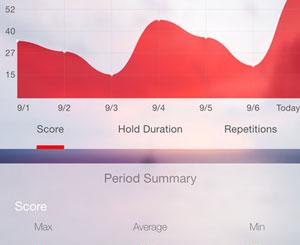


hi, fantastic list! have you tried writepdf as i am curious about it?