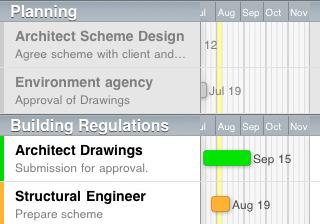Read Wikipedia on iPhone & iPad: 7 Apps
0Wikipedia is one of the most popular websites around. It may not be always 100% accurate, but it is an invaluable tool for students and researchers. You can always read Wikipedia entries online. These 7 apps let you read Wikipedia articles on your iOS device:
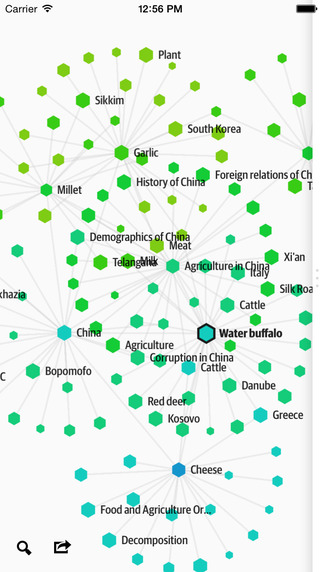
Wikiweb: a beautiful Wikipedia reader that visualizes connection between articles. It makes Wikipedia more readable.

Quickipedia: lets you speed read your way through Wikipedia articles. It has over 40 different speeds for you to choose from.
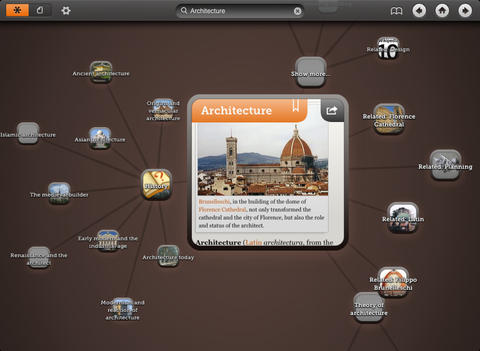
WikiNodes: displays Wikipedia entries as visual links, allowing you to browse and discover more interesting topics on Wikipedia. Just tap on any image to view articles in full-page mode.

Wikipedia Offline: lets you enjoy Wikipedia’s content offline. It helps you find information about places around you, search faster, and use gestures to interact with articles.
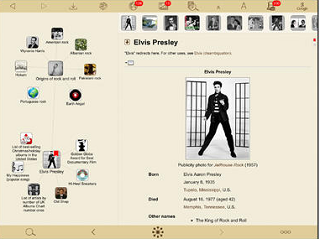
WikiLinks: helps you get more out of your Wikipedia experience and discover more interesting articles to read. Offers YouTube video integration, full-screen image gallery, and more.

Wikipanion: this app is designed to make it easier to consume Wikipedia content. It offers dual language searching, bookmarking, history, iCloud sync, and support for audio content.
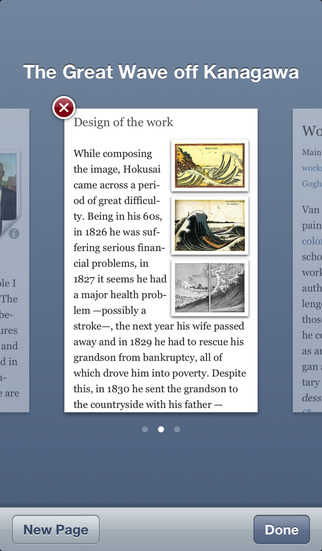
Articles: another elegant Wikipedia reader with maps integration, bookmarking, and a whole host of other features. This is a universal app.
What’s your favorite Wikipedia app?