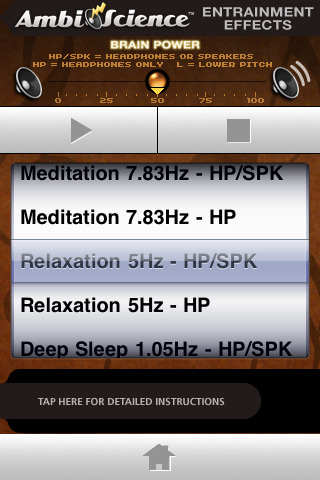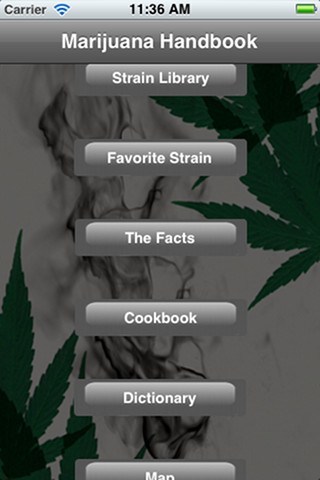How to Blur Faces & Objects In Videos: 5 Video Blur iPhone Apps
0In this day and age, you don’t have to be a genius photo or video editor to apply cool effects to your captures. There are already plenty of apps that can blur your photos without having to touch Photoshop. These 5 iPhone apps let you blur parts or entire videos:
Top Video Blur Apps for iPhone
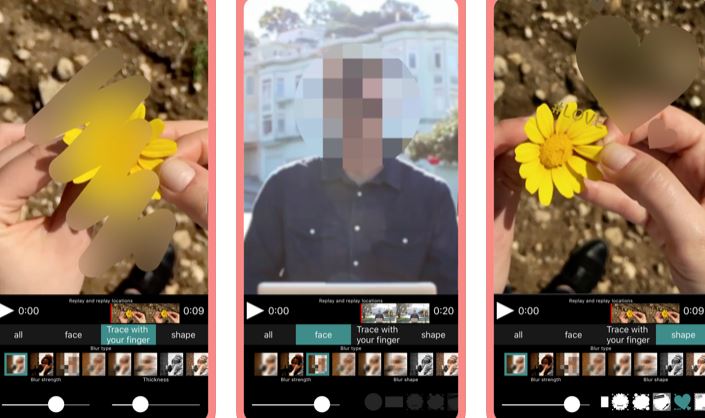
Video Mosaic App: a video mosaic and blur effect app for iPhone that lets you blur entire videos or parts by tracing with your fingers. It is especially useful for hiding faces in your videos.
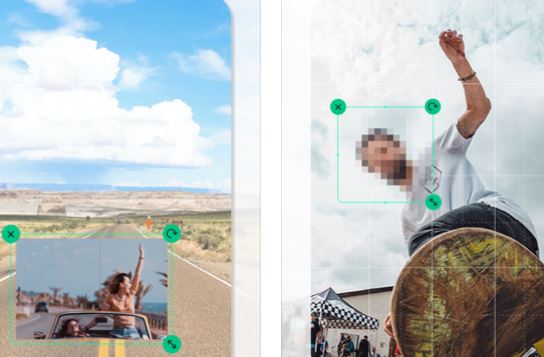
VLLO: a video editing app with all kinds of effects. Lets you blur and pixelate parts of your videos, crop, resize, change speed, and split videos.

Video Mosaic: this app lets you blur or erase parts in your videos. It lets you pixelate your videos and remove unwanted objects. You can also use it to replace a face in your video.
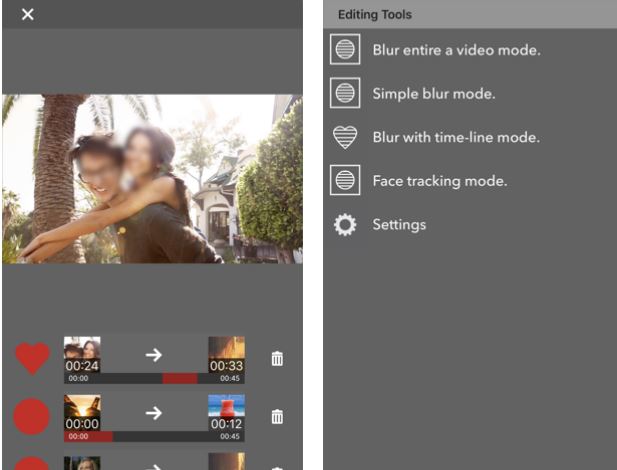
MovStash: another mosaic and blur effect iPhone app for videos. It has 4 options for you to choose from. It has a face tracking mode too.
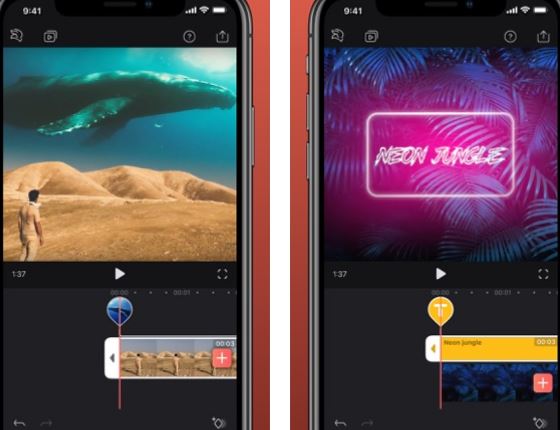
Videoleap: an app that lets you get more creative with your videos. It performs non-destructive video editing and has special effects such as Prism, Defocus, Colorfy, Pixelate, and Chromatic Aberration. It has trim. split, mirror, transform, and other convenient editing tools.
Have you found better iPhone apps to pixelate videos? Please share them here.