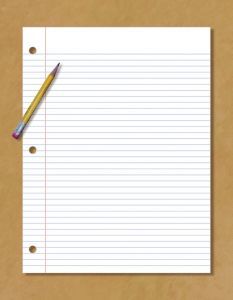iPhone Programming 101, part Deux
0A guest post by Mike Smithwick, author of Distant Suns 2 for the iPhone/iPad and blogger at distantsuns.com. Mike is a seasoned iPhone/iPad developer who has developed numerous iPhone applications. He has recently released Distant Suns for iPad. Follow Mike’s work on Twitter for more information.
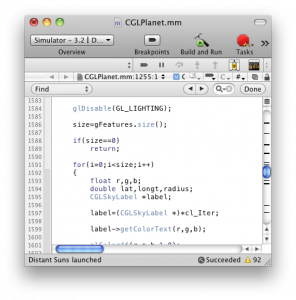
Credit: Distant Suns
Sorry for the long delay since the previous column. Something called an iPad I think, came out last week and I was in a rush to have something in the store on day 1. This column is to either help software neophytes get going on their own great app ideas, or to at least illustrate the process for the curious.
We left off the previous story with our hero puzzled over something called Objective-Cand Xcode with very little knowledge of what to do. As with any craft, developers have a set of tools. With iPhone and now iPad programming the main tool is something called Xcode.
By comparison, Microsofties use Visual Studio while Android types opt for an open-source system called Eclipse. While Xcode and Eclipse are free, Visual Studio can cost upwards of $1000 depending what options you need.
So, what does Xcode do? It will simply let you input, organize, “compile” and test your program from beginning to end. Software input is via a fancy-pants text-editor. In just the same way that Microsoft Word has all sorts of little tools and utilities to compose a book, Xcode’s editor has equivalent tools for typing in a program. It has things that keep track of the specialized syntax needed for the code to minimize errors, color coding parts of the text to make it more clear, or linking parts with the documentation.
After typing in your code, then comes the moment of truth, compiling.� Compiling is taking the human readable (well, for some humans at least) text and converting it, or rather, compiling� it down to the binary codes the iPhone’s chip can understand. If you made an error, the compiler will typically flag it for you, in which case you fix it and compile again. (and again and again) Read the rest of this article…