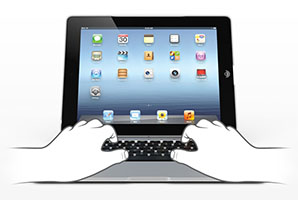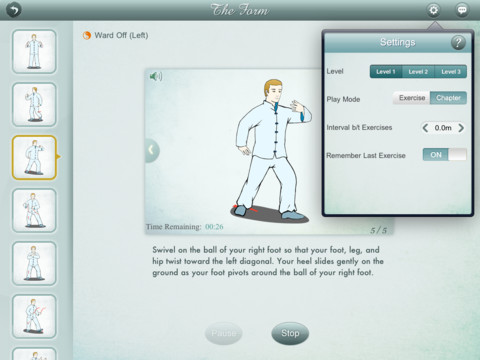2 Ways to Connect SD Cards and USB to iPad
0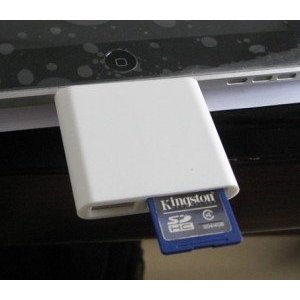
iPad is one of the best tablets on the market. It packs a lot of power and is great for business and entertainment. Unfortunately, Apple has not fit a SD card reader nor a USB port on this device. That means you won’t be able to transfer your photos (or other content) from your computer or digital camera to your iPad (directly). The good news is there are SD card and USB adapters for iPad that can get the job done without too much fuss.
Apple iPad Camera Connection Kit has everything you’d need to connect your digital camera or its SD card to your iPad. It has two mini adapters that handle SD and USB (see the above video demonstration courtesy of IGM). It’s a solid solution but you are dealing with two mini adapters. Bear Motion SD Card/ USB hybrid reader for iPad offers the best of both worlds in one shot.
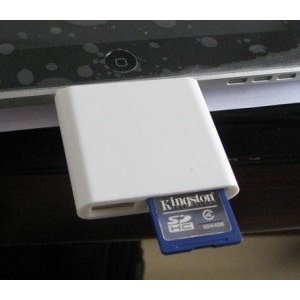
Bear Motion’s SD Card reader for iPad not only lets you read your JPEG and RAW photo files on your iPad, it allows you to connect your USB keyboard to your device (especially if you don’t have a bluetooth keyboard). It is a more convenient option than Apple’s official adapters as it is only one adapter we are dealing with.
Apple could have and probably should have included a SD slot on iPad. That probably won’t happen anytime soon (from what we have heard about iPad 2). The above SD/USB adapters for iPad let you get around this issue with no major trouble.