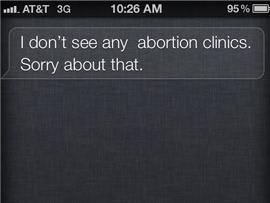Air Dictate: Use iPhone to Dictate on Your Mac
0Those of you who are lucky to own an iPhone 4S know how addictive and useful Siri can be. Things are much easier on your smartphone when you can use your voice to get things done. In order to add speech recognition on your Mac, you are going to need an additional piece of software. Air Dictate is a cool application that lets iPhone 4S users dictate on their Mac using their handheld device.
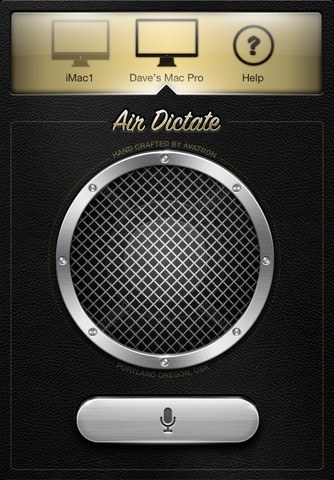
To get started with Air Dictate, you have to install its free companion receiver app to your Mac. Once there, you should be able to see your Mac in the app. The app could work with multiple Macs (Windows is not supported at this point). Just tap the button to start dictating your words on your computer. Your speech gets converted to text and appears on your Mac in no time.
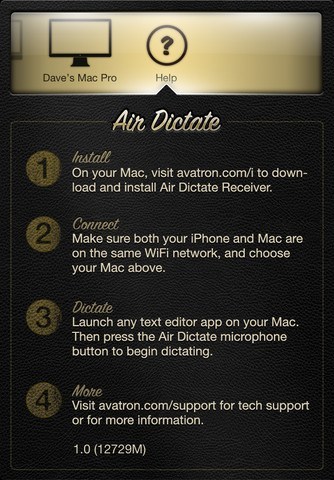
Air Dictate and Vocal have some similarities. But Vocal is capable of controlling your Mac apps from your iPhone. So that is more than just a dictation application. Both of these applications will work on iPhone 4S only. They could come handy if you are into adding dictation and voice command capabilities to your Mac.