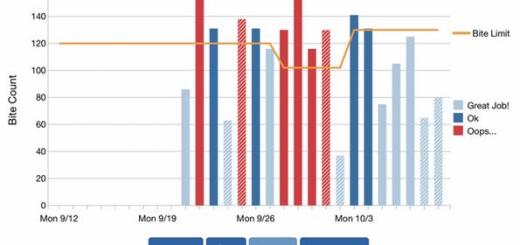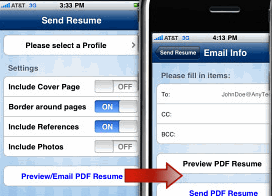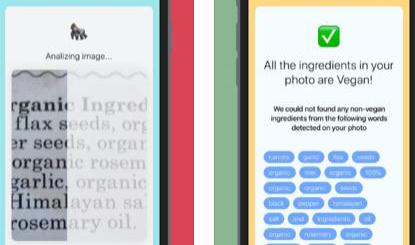8 Cool Remote Control Apps for iPhone & iPad
0There was a time when people relied on physical remotes to control their TVs. A lot of people still do. But did you know that you can control your TV programs or computer with your iPhone or iPad? You just need the right apps for it. In the past couple of weeks, we have been testing a ton of remote control apps for TV. Unfortunately, many of them were unstable or simply did not work. These 8 apps did stand out though:

XFINITY TV: it not only lets you watch your favorite shows on your iOS device, it controls your TV or DVR too.

Dijit Universal Remote: combined with Griffin’s beacon, you can use this app to control your TV and other electronics on your iOS device.
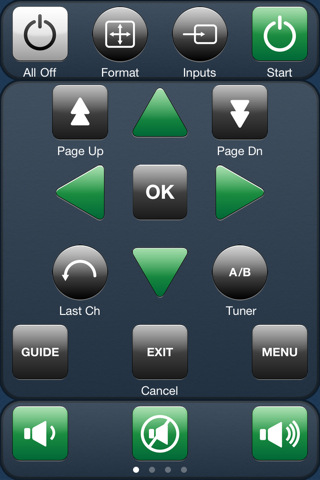
Re Universal Remote Control: when paired with Re receiver, this app turns your iPhone or iPad into a universal control for your TV, cable / satellite Box, or DVD player.

DirectVR Touch Remote: turns your device into a remote control for your networked DirecTV system. It shows you what’s on TV too.

Rowmote Pro: lets you control your Mac from your iPhone and iPad. It can act as a remote, trackpad, and keyboard for your computer. It supports apps such as VLC, Boxee, and Hulu.

Verizon FiOS Mobile: if you are a Verizon FiOS customer, you can use this app to control your TV. It is designed specifically for iPad.

Samsung Remote: developed for Samsung’s smart TVs of 2011. It can act as a general or game remote for your TV.

VLC Remote for iPad: VLC does not need any introduction. It is an awesome application to play your videos on your Windows or Mac machine. This app lets you control VLC software from� your iPad.
Have you found better remote apps for iOS? Please share them below.