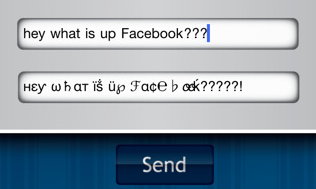6 Top iPad Storage Apps
0In case you have not noticed, your iPhone and iPad can be used to carry your files and manage them on the go. They are like super large flash drives, and there is no reason you should not use your iPhone or iPad to store your files. What you don’t want to do is rely only on iTunes to get the job done. Not when there are so many decent storage apps that can make your life much easier. These 6 iPad storage apps are just a few that can help you store/organize your files on your tablet:

Air Sharing HD: it lets you mount your iPad on your computer or laptop and transfer files between your devices. It works with Windows and Mac computers.
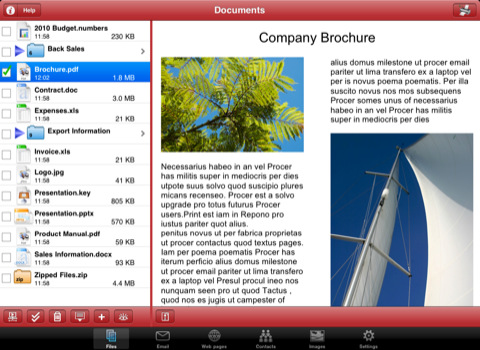
Print n Share: a complete storage solution for your iPad that lets you store, view, print, and share documents right from your tablet. You can use it to drag and drop files from/to your device to/from your computer.
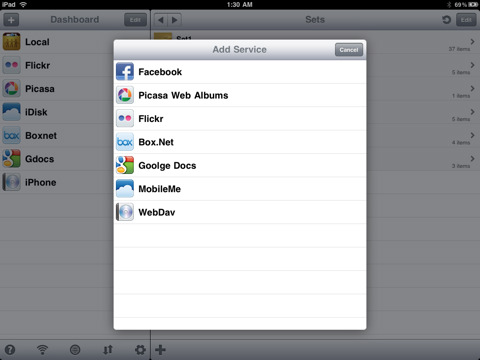
iFiles for iPad: more than just a file storage solution for your iPad. Sure, you can use it to transfer your files from your computer to your tablet. But it can be used as a text editor, document viewer, and voice recorder.
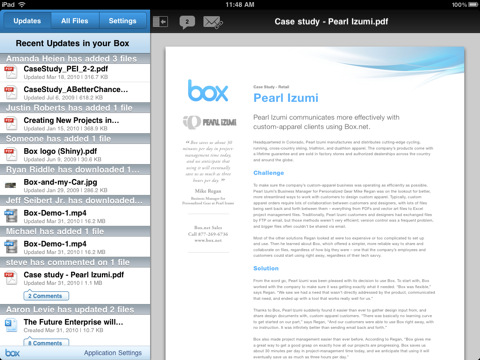
Box.net: Box.net is one of my favorite online storage services. If you are a customer too, you can use this app to access your files and view/save them on your iPad.
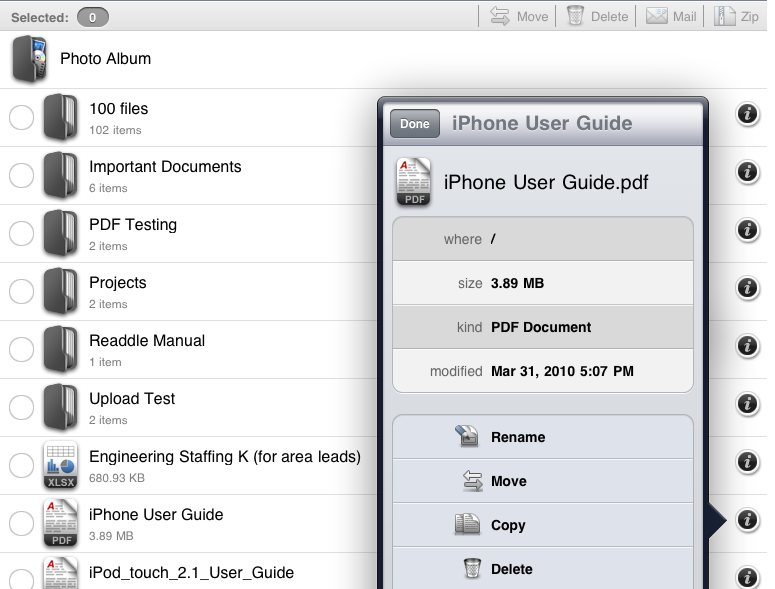
ReaddleDocs for iPad: one of the best document readers around for iPad. It can handle various types of files and makes transferring your files to your iPad easily. MobileMe iDisk, Dropbox, and GoogleDocs are supported too.

Dropbox: designed specifically for Dropbox customers. Works on both iPhone and iPad. Gives you access to your online files and makes exporting them easy.
Your iPad is more than just a tablet. The above apps help you get a bit more out of it at home and on the go.