Linxura Smart Controller Tested: Alexa Compatible E-Paper Home Controller
0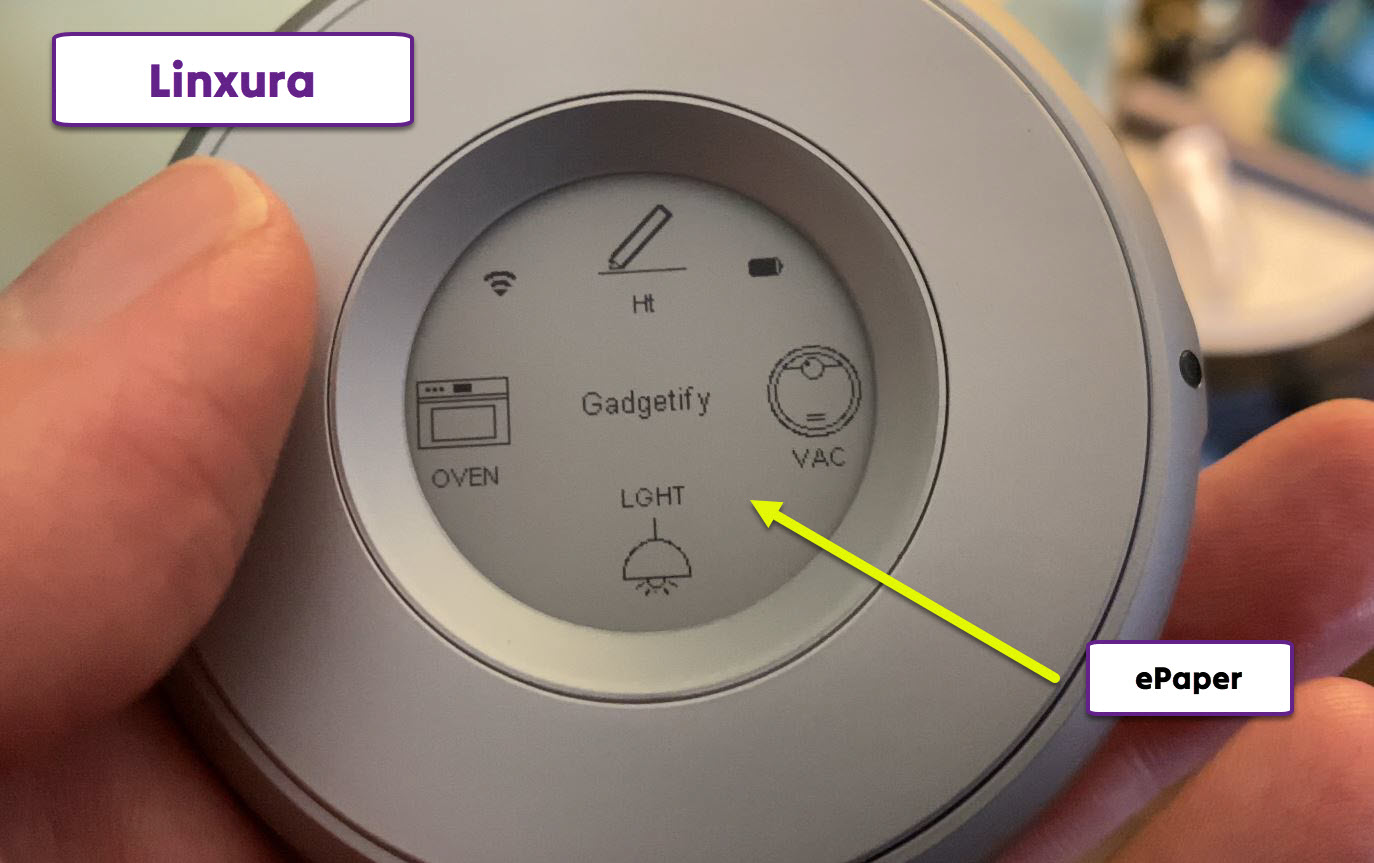
In the past few years, we have seen a whole host of Alexa compatible devices released to the market. Plenty of people now use voice controlled heaters, TVs, plugs, thermostats, and other devices at home. While controlling IoT devices by voice is easy, once in a while it may be more convenient to have a remote for them. The Linxura Smart Controller is not just any remote. It is an e-paper smart controller with support for up to 52 devices. The good folks behind it were kind enough to send us a unit to review. Let’s see what’s included:
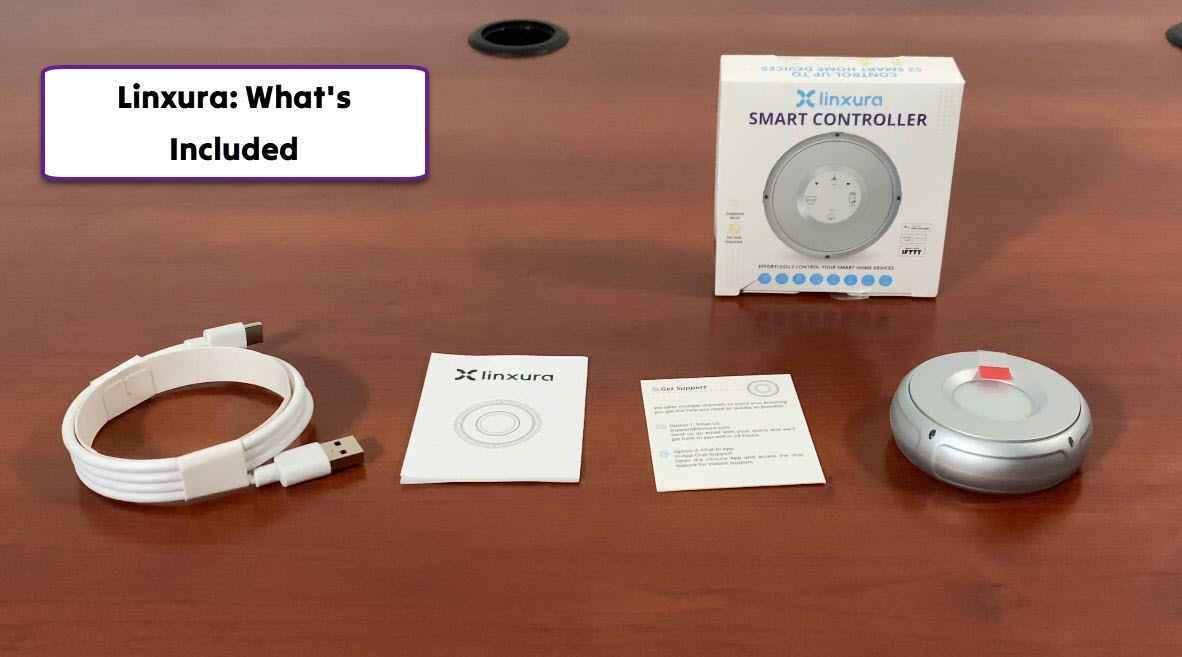
Our kit came with a small controller and charging cable. There is also a tiny manual included in the box. The device is compact enough to fit in the palm of your hand. It has an e-paper display, so you can expect the battery to last for months (up to 3 months). The display is backlit, so you can use your Linxura controller in a dark room.
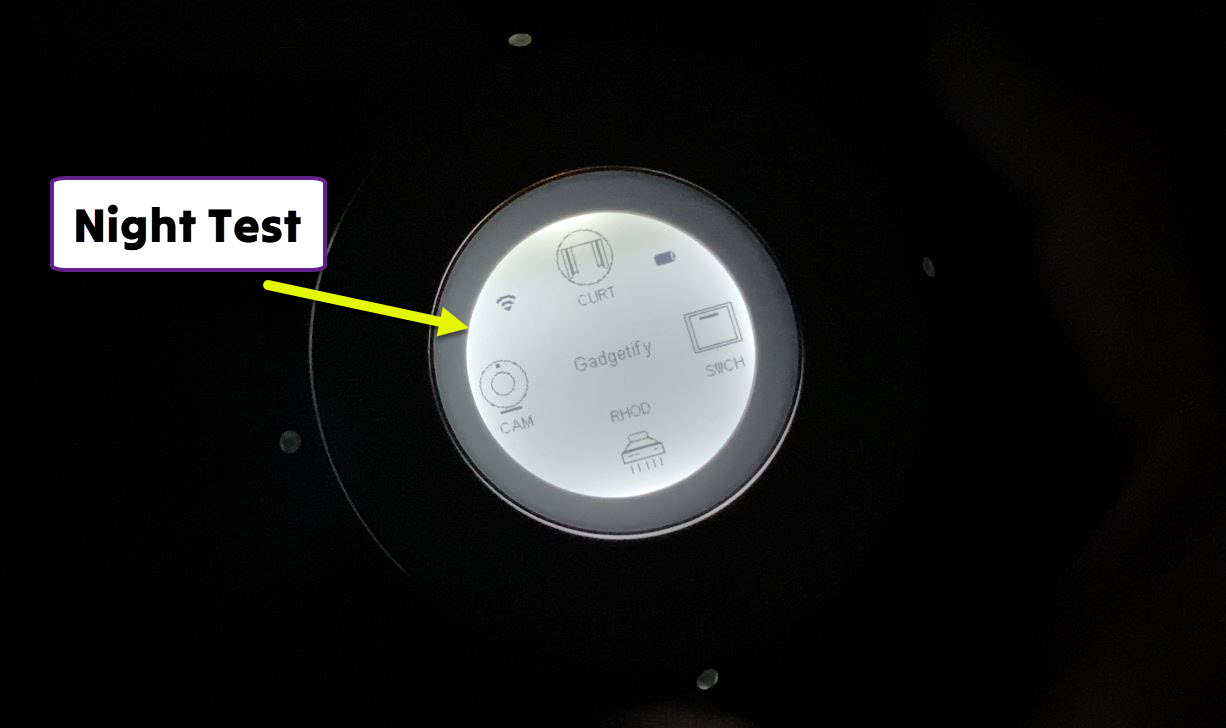
We found this controller to be pretty easy to set up. Once you have downloaded the app and linked your account, you are ready to set up your buttons. For each button, you can choose the method of control (e.g Alexa) and actions (e.g. single click and double click). You can add up to 52 devices and rotate this gadget to access them all.
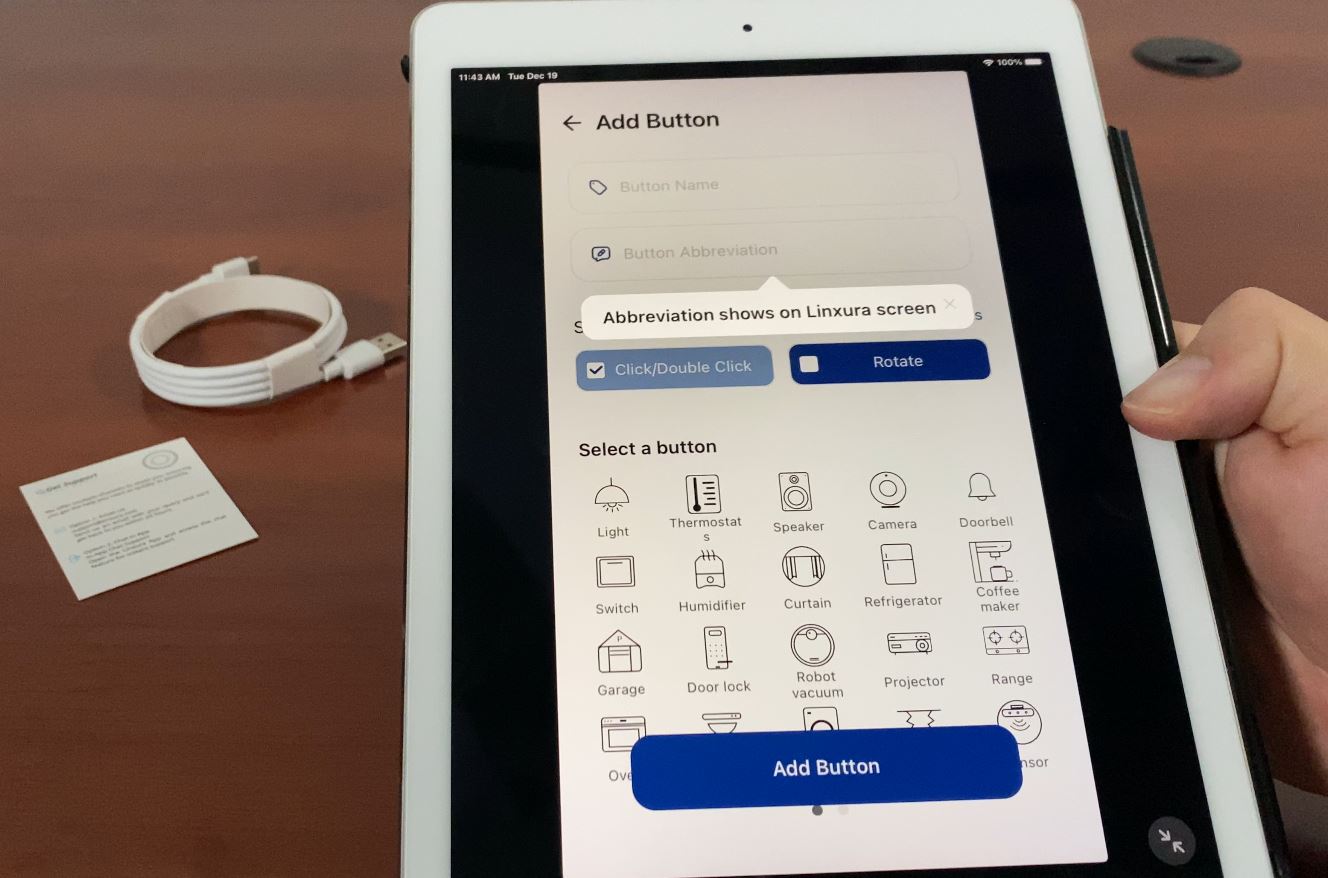
For our test, we added a smart plug, heater, and robot. We simply let Alexa know what each action should do (e.g. one click to turn on, double click to turn off). The rotating mechanism comes in handy when you want to control a dimmable light or speaker system. The companion app is also pretty easy to use. It lets you set up the button and scenes in a flash. You can select an icon for each device and change its name.
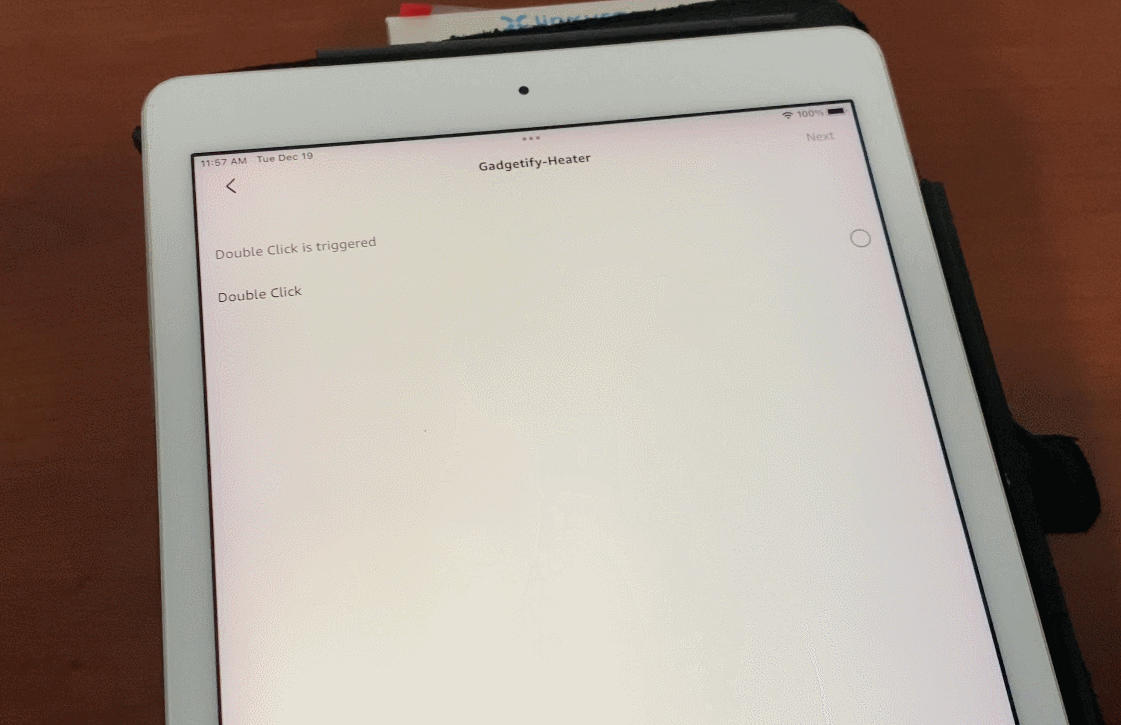
The Linxura smart controller supports a variety of devices, including robots, lights, heaters, fans, kitchen appliances, thermostats, and smart plugs. It works with Alexa right out of the box but more platforms are expected to be supported in the future. You will want to check each device to see what actions can be added. For instance, our fairly cheap robot only has start and pause functions supported by Alexa whereas higher end models may allow return to home and other actions.
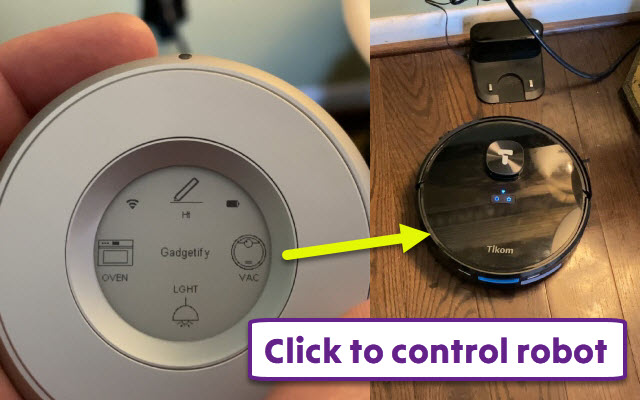
The display shows WiFi connection, battery level, and your devices. Simply use the clickwheel mechanism to access all your devices. As soon as you add a device within the app, it shows up on your Linxura device in a second or two. You can use the app to customize scenes / rooms and share control of your devices with others.
This gadget has a beep function that you can activate when you have misplaced it. It is not super loud but more than enough for you to find a misplaced smart button. The app gives you access to the controller’s serial number and firmware updates. You can also set up button and time-based conditions for your scenes.
Overall, we found the Linxura smart controller very easy to use. It is a tiny gadget we didn’t even know we needed. It comes very handy in situations where talking to Alexa is not possible. The device is easy to set up and customize. As long as you know your way around the Alexa app, you can set up click actions quickly.
We experienced no connection issues using this controller as we tested it on our heater, robot and TV. It worked like a charm every time. We just wish the e-paper display was a bit larger. Here is the best part: even if you don’t have fancy Alexa compatible devices, you can invest in affordable smart plugs to make any device in your home compatible with Linxura.
[where to get it] [download the app]



